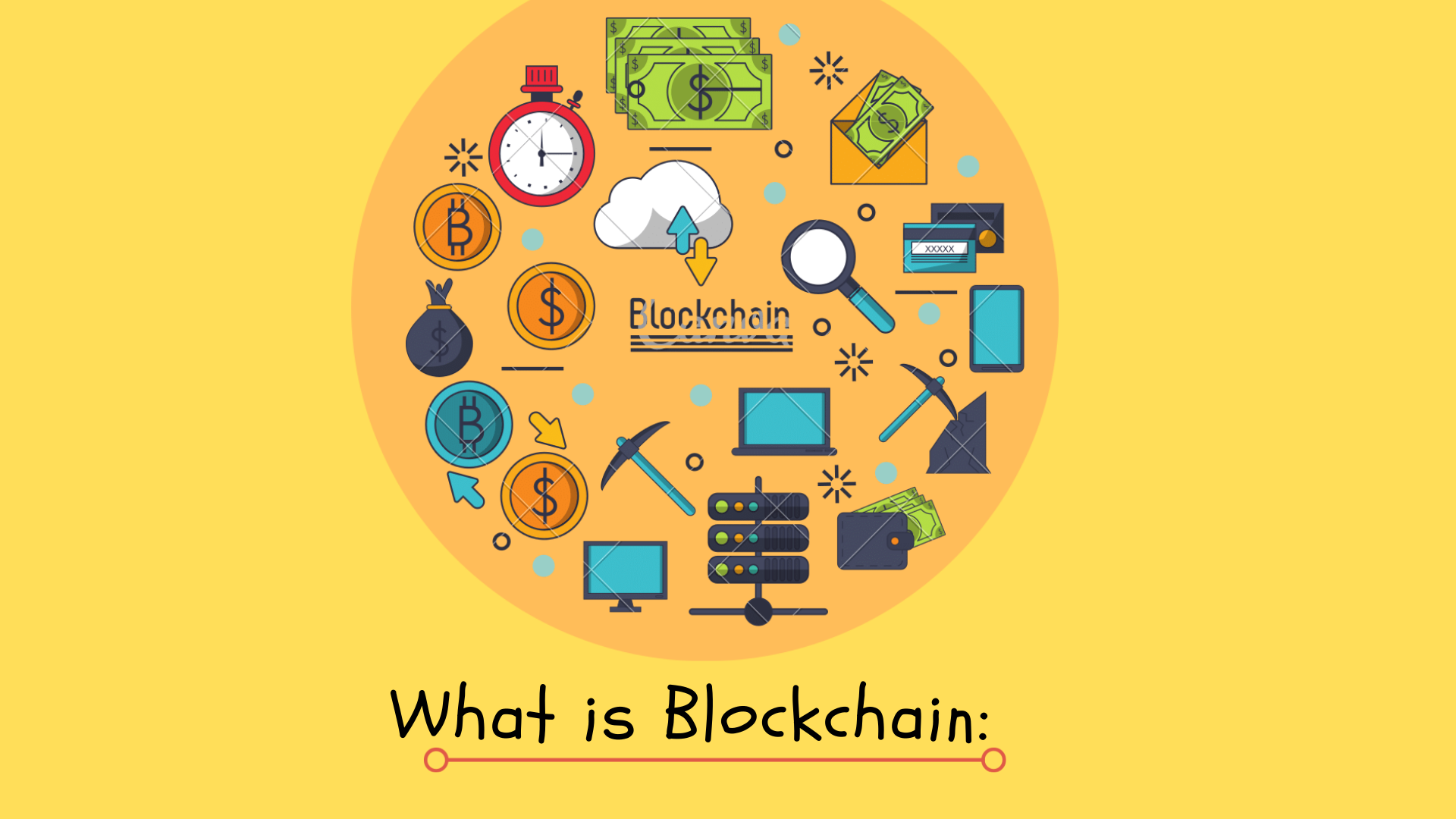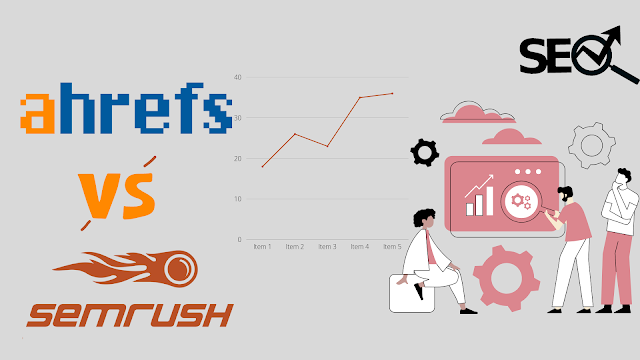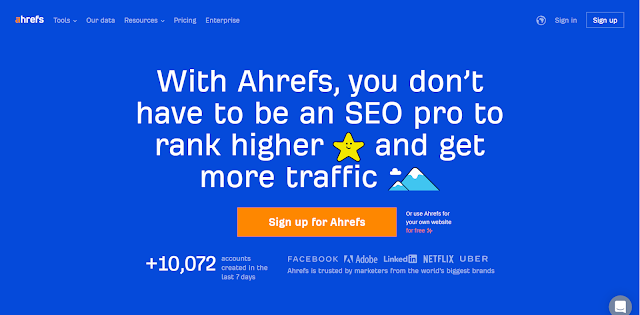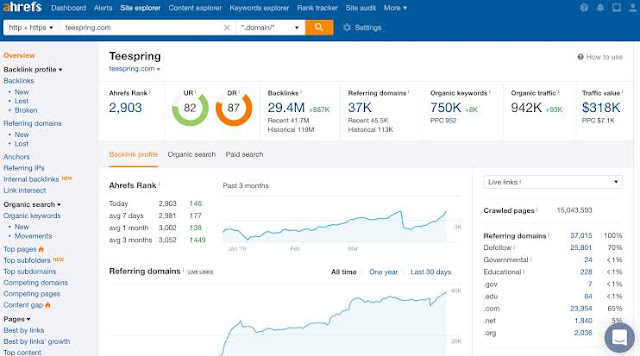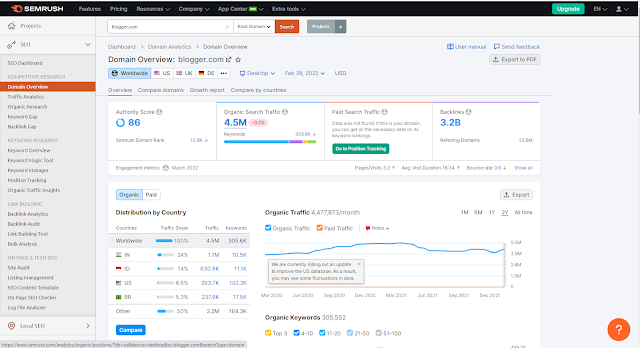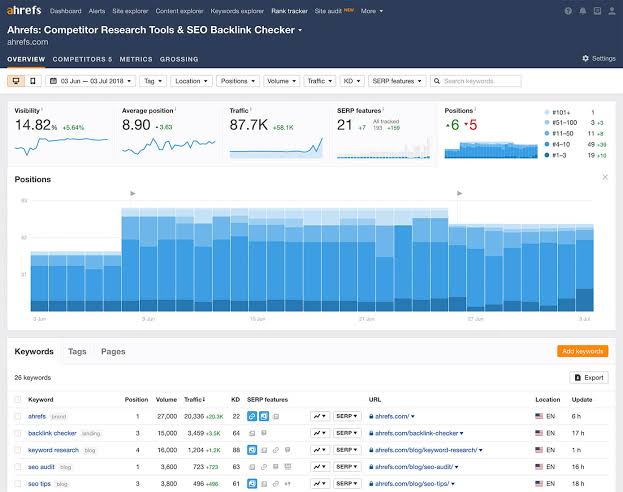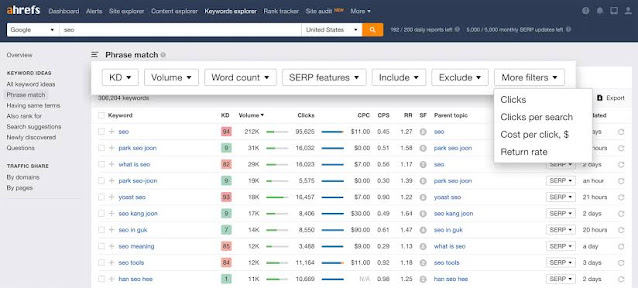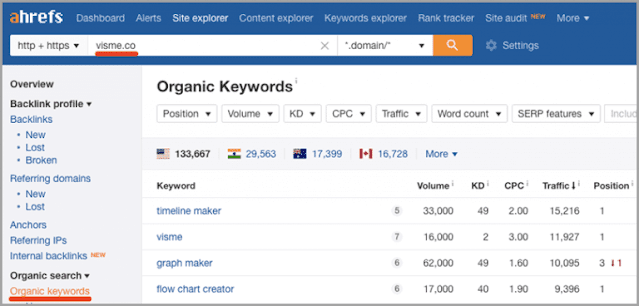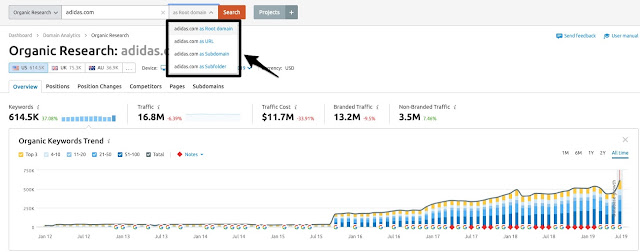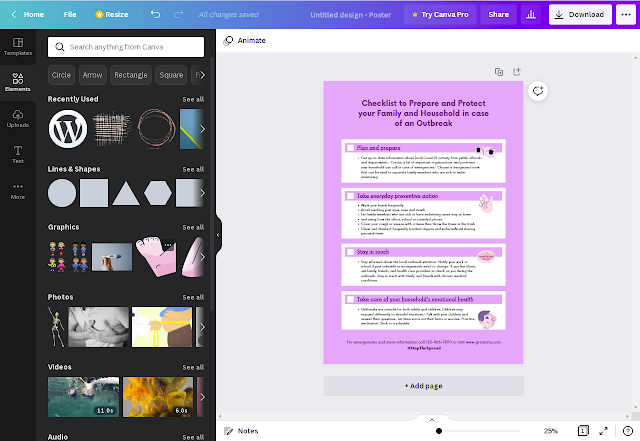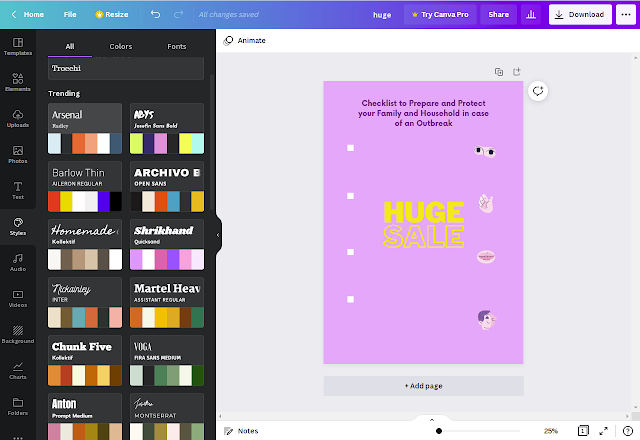Top 10 AI Content Generator & Writer Tools in 2022
Are you looking for a way to create content that is both effective and efficient? If so, then you should consider using an AI content generator. AI content generators are a great way to create content that is both engaging and relevant to your audience.
There are a number of different AI content generator tools available on the market, and it can be difficult to know which one is right for you. To help you make the best decision, we have compiled a list of the top 10 AI content generator tools that you should use in 2022.
So, without further ado, let’s get started!
1. Jasper Ai(Formerly known as Jarvis)
Features
- It’s trusted by 50,000+ marketers for creating engaging marketing campaigns, ad copy, blog posts, and articles within minutes which would traditionally take hours or days. Special Features:
- Blog posts have been optimized for search engines and rank high on Google and other search engines. This is a huge plus for online businesses that want to generate traffic to their website through content marketing.
- 99.9% Original Content and guarantees that all content it generates will be original, so businesses can focus on their online reputation rather than worrying about penalties from Google for duplicate content.
- Long-Form Article Writing – Jasper.ai is also useful for long-form writing, allowing users to create articles of up to 10,000 words without any difficulty. This is ideal for businesses that want to produce in-depth content that will capture their audience’s attention.
Pros
- User-friendly interface
- Generates a wide variety of content types
- Guarantees 100% unique and free-plagiarism content
- SEO friendly
- Create articles of up to 10k words
Cons
- Not the cheapest AI writer on the market
Pricing
- Jasper.ai offers a free trial
- Starter Plan: $29/Month
Features:
- 50 AI copywriting skills
- Unlimited projects,
- Up to 5 user logins
- The cheapest option covers up to 20,000 words generated each month.
Boss Mode: $99/Month
Features:
- Up to 100k words are generated each month and can go up to over 300k.
Wait! I’ve got a pretty sweet deal for you. Sign up through the link below, and you’ll get (10k Free Credits)
2. Copy Ai
Copy.ai is a content writing tool that enables its users to create marketing copy, social media posts, Facebook Ads, and many more formats by using more than 90 templates such as Bullet Points to Blogs, General Ads, Hook Text, etc.
The utility of this service can be used for short-term or format business purposes such as product descriptions, website copy, market copy, and sales reports.
Key Features:
- Provides a large set of templates where you can input the data and the AI will generate Templates with around 10 or more options to make it easy for the user to choose.
- Smooth and efficient user experience with chrome extension where one can easily transfer information from Copy.ai to a content management forum, Google docs, etc without having to switch tabs.
- Generates content in 25 languages where your input and output language may differ if you are not a native English speaker.
Pros
- The best option for short-length content generation such as market copy, sales reports, blogs, etc.
- Facebook community and email support for users to understand the AI better and to interact with other users.
- Beginner-friendly user experience with various templates to help the process of content generation.
- Free plan and no credit card required.
Cons
- The free plan from Copy AI is a welcome sight, however, it is just suitable for testing the software.
Pricing
Free Trial – 7 days with 24/7 email support and 100 runs per day.
Pro Plan: $49 and yearly, it will cost you $420 i.e. $35 per month.
Wait! I’ve got a pretty sweet deal for you. Sign up through the link below, and you’ll get (7,000 Free Words Plus 40% OFF) if you upgrade to the paid plan within four days.
Claim Your 7,000 Free Words With This Special Link – No Credit Card Required
3. Frase Ai
Just like Outranking, Frase is an AI that helps you research, create and optimize your content to make it high quality within seconds. Frase works on SEO optimization where the content is made to the liking of search engines by optimizing keywords and keywords.
Features:
- Generate full-length, optimized content briefs in seconds and review the main keywords, headers, and concepts in your SEO competitors’ content in one intuitive research panel.
- Write high-converting, SEO-optimized copy and make writer’s block a thing of the past with automated outlines, blog introductions, product descriptions, FAQs, and more.
- An intuitive text editor that uses a topic model to score your content Optimization against your competitors.
- A dashboard that automatically identifies and categorizes your best content opportunities. Frase uses your Google Search Console data to serve up actionable insights about what you should work on next.
Pros
- Unlike Outranking, the interface to Frase is very user-friendly and accessible.
- Users who are content writers and have to research get a lot of time to write and ideate instead of juggling from one website to another as data can be easily accessed on Frase for research on a topic.
- Optimizing content with keyword analysis and SEO optimization has been made easier with Frase’s Content Optimization.
- Reports on competitors’ websites help in optimizing our own articles and websites.
- Content briefs make research very easy and efficient.
Cons
- The paid plans are a bit pricey because they include many tools for content optimization.
Pricing
Frase provides two plans for all users and a customizable plan for an enterprise or business.
Solo Plan: $14.99/Month and $12/Month if billed yearly with 4 Document Credits for 1 user seat.
Basic Plan: $44.99/month and $39.99/month if billed yearly with 30 Document Credits for 1 user seat.
Team Plan: $114.99/month and $99.99/month if billed yearly for unlimited document credits for 3 users.
*SEO Add-ons and other premium features for $35/month irrespective of the plan.
4. Article Forge — Popular Blog Writing Software for Efficiency and Affordability
Article Forge is another content generator that operates quite differently from the others on this list. Unlike Jasper.ai, which requires you to provide a brief and some information on what you want it to write this tool only asks for a keyword. From there, it’ll generate a complete article for you.
Features
- Article Forge integrates with several other software, including WordAi, RankerX, SEnuke TNG, and SEO Autopilot.
- The software takes information from high-ranking websites and then creates more credible articles to rank well in search engines.
- If you want to generate content regularly, Article Forge can help. You can set it up to automatically generate articles based on your specific keyword or topic. Or, if you need a lot of content quickly, you can use the bulk content feature to get many articles in a short period.
Pros
- Excellent for engaging with readers on multiple CMS platforms
- No spinner content. Create multiple unique articles
- Extremely quick and efficient
- One of the cheapest options online
Cons
- You need to pay attention to the content since it’s not always on point
- Only ideal for decent-quality articles – if you’re lucky
Pricing
What’s excellent about Article Forge is they provide a 30-day money-back guarantee. You can choose between a monthly or yearly subscription. Unfortunately, they offer a free trial and no free plan:
Basic Plan: $27/Month
Features:
This plan allows users to produce up to 25k words each month. This is excellent for smaller blogs or those who are just starting.
Standard Plan: $57/month)
Features:
- This plan allows users to produce up to 250k words each month. This is excellent for smaller blogs or those who are just starting.
Unlimited Plan: $117/month
Features:
- If you’re looking for an unlimited amount of content, this is the plan for you. You can create as many articles as you want, and there’s no word limit.
It’s important to note that Article Forge guarantees that all content generated through the platform passes Copyscape.
5. Rytr — Superb AI Content Writing Assistant
Rytr.me is a free AI content generator perfect for small businesses, bloggers, and students. The software is easy to use and can generate SEO-friendly blog posts, articles, and school papers in minutes.
Features
- Rytr can be used for various purposes, from writing blog posts to creating school papers. You can also generate captions for social media, product descriptions, and meta descriptions.
- Rytr supports writing for over 30 languages, so you can easily create content in your native language.
- The AI helps you write content in over 30 tones to find the perfect tone for your brand or project.
- Rytr has a built-in plagiarism checker that ensures all your content is original and plagiarism free.
Pros
- Easy to use
- Creates unique content
- It supports over 30 languages
- Multi-tone writing capabilities
Cons
- It can be slow at times
- Grammar and flow could use improvement
Pricing
Rytr offers a free plan that comes with limited features. It covers up to 5,000 characters generated each month and has access to the built-in plagiarism checker. If you want to use all the features of the software, you can purchase one of the following plans:
Saver Plan: $9/month, $90/year
Features:
- Generate 100k characters per month
- Access 40+ use-cases
- Write in 30+ languages
- Access 20+ tones
- Built-in plagiarism checker
- Generate up to 20 images per month with AI
- Access to premium community
- Create your own custom use-case
- Unlimited Plan: $29/month, $290/year
Features:
- Generate UNLIMITED* characters per month
- Access 40+ use-cases
- Write in 30+ languages
- Access 20+ tones
- Built-in plagiarism checker
- Generate up to 100 images per month with AI
- Access to premium community
- Create your own custom use-case
- Dedicated account manager
- Priority email & chat support
6. Writesonic — Best AI Article Writing Software with a Grammar and Plagiarism Checker
Writesonic is a free, easy-to-use AI content generator. The software is designed to help you create copy for marketing content, websites, and blogs. It’s also helpful for small businesses or solopreneurs who need to produce content on a budget.
Features
- The tone checker, is a great feature that helps you ensure that your content is consistent with your brand’s voice. This is excellent for crafting cohesive and on-brand content.
- The grammar checker is another valuable tool that helps you produce error-free content.
- The plagiarism checker is a great way to ensure that your content is original.
Pricing
Writesonic is free with limited features. The free plan is more like a free trial, providing ten credits. After that, you’d need to upgrade to a paid plan. Here are your options:
Short-form: $15/month
Features:
- Access to all the short-form content templates like Facebook ads, product descriptions, paragraphs, and more.
Long-Form: $19/month
Features:
- Awesome tools to help you write short and long-form content like blog posts, ebooks, and more.
7. CopySmith — Produces Quality Content in Seconds
CopySmith is an AI content generator that can be used to create personal and professional documents, blogs, and presentations. It offers a wide range of features including the ability to easily create documents and presentations.
CopySmith also has several templates that you can use to get started quickly.
Features
- This software allows you to create product descriptions, landing pages, and more in minutes.
- Offers rewritten content that is both unique and plagiarism free.
- This feature helps you create product descriptions for your Shopify store that are SEO-friendly and attractive to customers.
- This is an excellent tool for new content ideas.
Pros
- Excellent for generating eCommerce-ready content
- No credit card is required for the free trial
- SEO-ready content
Cons
- The blog content isn’t the best
- Better suited for short copy
Pricing
CopySmith offers a free trial with no credit card required. After the free trial, the paid plans are as follows:
Starter Plan: $19/month
Features:
- Get 50 credits monthly with up to 20 plagiarism checks.
- Professional Plan: $59/month
Features:
- Upgrade to 400 credits per month with up to 100 plagiarism checks.
Enterprise – Create a custom-tailored plan by contacting the sales team.
8. Hypotenuse.ai — Best AI Writing Software for E-Commerce and Product Descriptions
Hypotenuse.ai is a free online tool that can help you create AI content. It’s great for beginners because it allows you to create videos, articles, and infographics with ease. The software has a simple and easy-to-use interface that makes it perfect for new people looking for AI content generation.
Special Features
- You can create custom-tailored copy specific to your audience’s needs. This is impressive since most free AI content generators do not offer this feature.
- Hypotenuse takes data from social media sites, websites, and more sources to provide accurate information for your content.
- If you’re selling a product online, you can use Hypotenuse to create automated product descriptions that are of high quality and will help you sell more products.
Pros
- Excellent research capabilities
- Custom-tailored copy
- Automated product descriptions
Cons
- No free plan
Pricing
Hypotenuse doesn’t offer a free plan. Instead, it offers a free trial period where you can take the software for a run before deciding whether it’s the right choice for you or not. Other than that, here are its paid options:
Starter Plan: $29/month
Features:
- This plan comes with 100 credits/month with 25k Words with one user seat. It’s an excellent option for individuals or small businesses.
Growth Plan: $59/month
Features:
- This plan comes with 350 credits/month with 87.5k words and 1 user seat. It’s perfect for larger businesses or agencies.
Enterprise – pricing is custom, so don’t hesitate to contact the company for more information.
9. Kafkai — Leading AI Writing Tool for SEOs and Marketers
Features
- Kafkai offers a host of features that make it SEO-ready, including the ability to add keywords and tags to your content.
- Kafkai is designed explicitly for creating niche-specific content, which can be a significant advantage for businesses or bloggers looking to target a specific audience.
- Kafkai produces high-quality content, a significant advantage for businesses or bloggers looking to set themselves apart from the competition.
- Kafkai offers a unique feature that allows you to seed content from other sources, which can be a significant time-saver when creating content.
Pros
- Quick results with high efficiency
- You can add seed content and phrases
- It can be used to craft complete articles
Cons
- Its long-form-content generator isn’t very high quality
Pricing
Kafkai comes with a free trial to help you understand whether it’s the right choice for you or not. Additionally, you can also take a look at its paid plans:
Writer Plan: $29/month Create 100 articles per month. $0.29/article
Newsroom Plan $49/month – Generate 250 articles a month at $0.20 per article.
Printing Press Plan: $129 /month Create up to 1000 articles a month at roughly $0.13/article.
Industrial Printer Plan: ($199 a month) – Generate 2500 articles each month for $0.08/article.
10. Peppertype.ai — Best AI Content Writing Software for Blogging
Peppertype.ai is an online AI content generator that’s easy to use and best for small business owners looking for a powerful copy and content writing tool to help them craft and generate various content for many purposes.
Features
- You can choose from various pre-trained templates to create your content. This can save you a lot of time since you don’t have to spend time designing your templates or starting entirely from scratch.
- Peppertype offers various copywriting frameworks to help you write better content.
- Peppertype is lightweight and easy to use. This makes it perfect for beginners who want to get started with AI content generation.
- Peppertype’s autocorrect feature automatically corrects your grammar and spelling mistakes as you type. This ensures that your content is free of errors.
- Peppertype tracks user engagement data to help you create content that resonates with your audience.
Pros
- It doesn’t have a steep learning curve
- It helps users to create entirely original content
- The basic plan comes with access to all of their frameworks and templates
- Built-in style editor
Cons
- More hits than misses on content generated
- Tons of typos and grammatical errors
Pricing
Unfortunately, Peppertype.ai isn’t free. However, it does have a free trial to try out the software before deciding whether it’s the right choice for you. Here are its paid plans:
personal Plan:$35/Month
Features:
- 50,000 words included
- 40+ content types
- Notes and Text Editor
- Access to templates
- Unlimited projects
- Active customer support
Team Plan: $199/month
Features:
- Everything included in the Personal
- Collaborate & share results
- Access control
- Export results
- Request custom content types
Enterprise – pricing is custom, so please contact the company for more information.
Final thoughts:
It is no longer a secret that humans are getting overwhelmed with the daily task of creating content. Our lives are busy, and the process of writing blog posts, video scripts, or other types of content is not our day job. In comparison, AI writers are not only cheaper to hire, but also perform tasks at a high level of excellence. This article explores 10 writing tools that used AI to create better content choose the one which meets your requirements and budget but in my opinion Jasper ai is one of the best tools to use to make high-quality content.
If you have any questions ask in the comments section
Note: Don’t post links in your comments
Note: This article contains affiliate links which means we make a small commission if you buy any premium plan from our link.



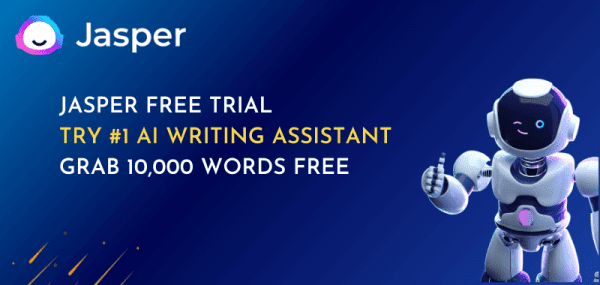

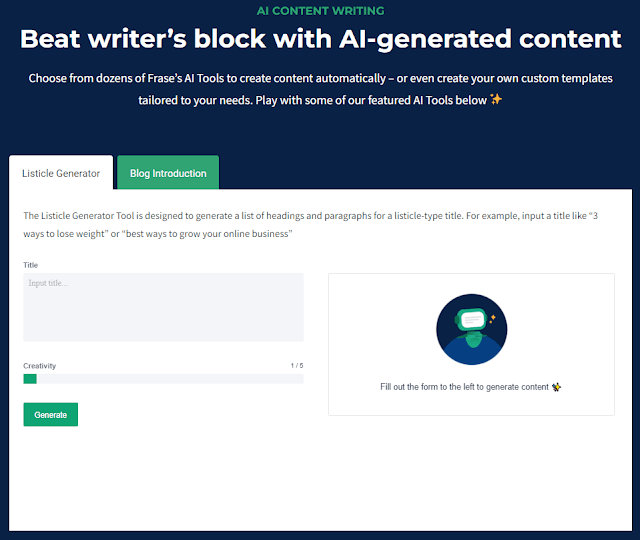


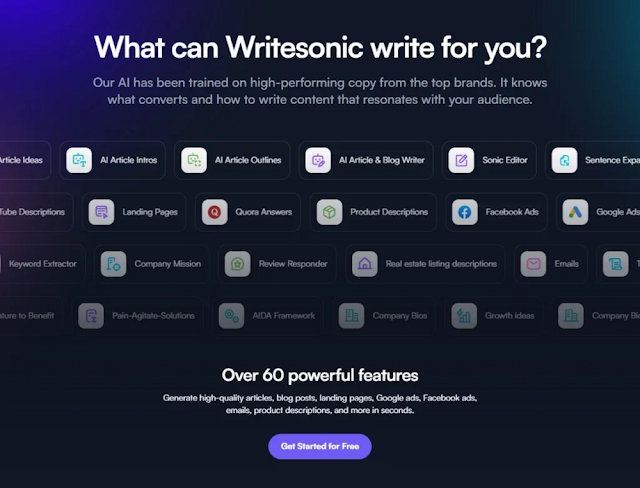


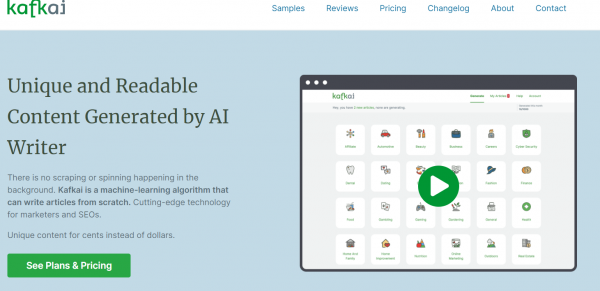


.webp)